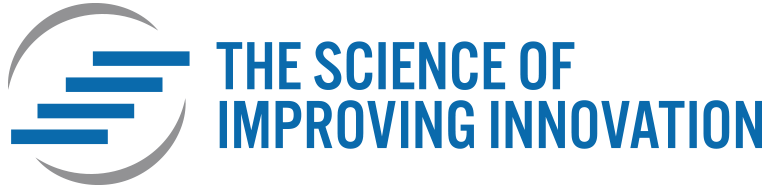Tips for virtual lean workshops
Product development highly depends on people working together. Breaking down silos in development projects is one of the first improvements to do when it’s not working: making sure everyone can see the whole – and how their own bit affects it. Lean PD, therefore, uses a lot of visual techniques.
Yet in the current world, where Corona-virus is spreading, reducing, and coming up again, we work more from home and cannot come together in workshops. The visual techniques we were using – many sticky notes on brown paper – do no longer work properly; and also their virtual siblings do not seem to always do the job. In this article, I collect a number of lessons learned on how to make virtual lean workshops successful – and fun.

Lesson 1: Preparation is everything
Where preparation for physical lean workshops is already important – for virtual workshops, it is even more. For the facilitator, preparation can easily require the same amount of time as the workshop takes! In your preparation you think through the whole: what is it what we want to achieve, and through every single step. Work on it until you are convinced it will work. Finally, you share the agenda, approach, and required pre-work with the participants – think about what participants should be doing to “get in the mood” for the workshop and explain clearly what you suggest them to do and how they should share the outcome if you need that.
Do pay attention to the technical aspects of the workshop as part of the preparation. Does everyone have a good quality internet connection, good video, and sound quality? Are disturbances switched off?
Lesson 2: Make objectives crystal clear
Why do we organize this workshop? What is it what we need to get done – and what is the sub-goal of this particular session? Assess the goal alignment in the team. Is everyone on the same page? Organize alignment sessions with the team or with particular individuals with whom you know they might not be aligned.
Lesson 3: Explicitly think about ways of working
More than in face-to-face meetings, virtual meetings require you, as facilitator or chair, to think about the “how”. What is the best way to achieve the goal of the workshop? This “how” should be clarified on two levels: the steps to take and the way-of-working for each of the step.
First, grab a piece of paper (or some sticky notes!) and think about the logic to follow. There are multiple ways to get there. Which smaller steps could you take? What is the logical order of those? How would it work when you work from top to bottom, or large to small – or how would it work the other way around? It will often take some time, but then it’s there: a logical order of steps to take to achieve the workshop goals.
Secondly, for each of the steps, you’ve got to think about what is the best way of working. How will you guide the discussions to get to the result? Here’s a list of potential ways of working that work virtually:
- Check-ins or check-outs: you ask a question and ask every participant to come with a one-sentence answer. Potentially you use it at the start of the workshop (Are you fully in? Are there things to know about your availability in the coming workshops?) or at the end (What did you like? What could be better next time? What are open ends to address?). Where “pop corn style” (one participant follows another without a pre-defined order) is popular in face-to-face workshops nowadays, in virtual workshops you better choose to use the participant list and give everyone a turn or ask the participants to select the next person to talk after answering.
- Presentations: one of the participants prepares a presentation and presents it using screen sharing. You can allow for asking questions during the presentation or ask participants to save them for the end. In virtual workshops, it is even more important to keep presentations concise. Five to ten minutes of presentation without interaction is a good target – so that is four to six slides. As a facilitator, ensure questions are “for clarification” and ensure discussions are parked.
- Plenary discussions with more than five persons: use these sparsely, and only when topics near their closure. You can use plenary discussions to do final checks on proposals or to report-out on sub-group work. Typically, plenary discussions with larger groups do not work when exploring a topic or problem for the first time – the discussion will go everywhere and is hard to manage towards a goal.
- Subgroup work or discussion: work in subgroups to get too explicit evaluations, analyses, or proposals. Groups of two, three, or four people work well on their own, when given a clear objective or template to fill. You can use a virtual meeting software that accommodates subgroups, as well you can assign the subgroup to lead to set up a parallel session. If it is important for you as a facilitator to move from group to group, make sure you are invited to each subgroup meeting.
- Collaboration tools to guide discussions: use an online collaboration tool for your workshop. Microsoft Office 365, that most companies have, comes with Microsoft Whiteboard (use the app to have more options), and also Excel Online is your friend.
There are many other tools available out there, many of which have few possibilities in the free version. Although many promise great collaboration, the results are more dependent on the structure you put in place than on the tool you use. Nevertheless, make sure that every participant can work with the tool of choice – include installing and testing it in the pre-work and offer support to make it work.
When you have clear what is the step to do, you can visualize how the result of that step looks like. What questions would be answered? What aspects evaluated? Create a template that helps the group to gather insights, alternative options, or reach a conclusion. Typically this could be: - A brainstorm question to generate options, each on a sticky note – or a grid to evaluate the sticky notes from a previous step one by one (in Whiteboard you have got a grid in which you can drag and drop post it's for this purpose)
- An excel table to fill. This works well if your step is along a clear (and known) structure. For example key decisions – key knowledge gaps – activities.
- A pre-created diagram to collect ideas or opinions. A picture, for example, a retrospective format for an Agile sprint, such as the sailboat or the race car can be “locked to background” of a Whiteboard so that your participants can use text, drawing, and post-its to give input. Likewise, a line (use the ruler tool to make it neat) can be used to collect views, for example, “put a cross on this line between these two statements”
- The last handy feature is the list function. Here, you can not only list ideas, expectations, or whatever needs to be listed, but also ask participants which they like most with the like button that is provided.
Lesson 4: You need lots of breaks
Joining an online workshop – and facilitation of it requires a lot of energy. Distractions are less easy to resist, as people are on their own. For that matter, it is important to ask for full participation at the start of the meeting and let you know when they have to leave. Tell your participants that there will be breaks in which they can process distractions and side tasks. Build in a five to ten-minute break at least every hour.
Lesson 5: Online workshops need to be shorter
Where we sometimes have full or multiple-day workshops face-to-face, online workshops seem to have an optimal duration of two to three hours, because of the energy they take from the participants and the ability for them to stay concentrated. If you need more time, you have got to plan multiple sessions. When you have got the steps (see Lesson 2), make sure that each workshop completes one or more steps, do not split halfway a step.
"online workshops seem to have an optimal
duration of two to three hour"
Lesson 6: Make a clearly timed agenda
Where participants could do with a simple list of agenda points or a schematic that tells them what steps will be taken in each of the sessions, you as a facilitator need a detailed agenda. A simple way to do that is to make an excel file with Start, End, Duration, Topic, Way of working, Remarks can do the job. To save you time, use the time notation in Excel (hh:mm) and use sums to calculate end time from start time (= end time of prior step) and duration. Clearly write down the “how” of each step under “way of working”(see lesson 2) and use your detailed agenda as a checklist for your preparation, so that you are sure all templates and presentations are present at the start of the block.
Lesson 7: Video makes discussion easier
Ask the participants to put on their video. This does make discussion easier and more personal. Next to that, if video is on, there is more of an incentive to focus on the workshop and not on other things. Although you cannot see the video while working in the collaboration tools, it is easier to keep them on – when put off, it is easy to forget to return to “on” when discussion requires.
Lesson 8: Mixing online and face-to-face does not work
Sometimes a part of the people can be together in a room and join the workshop face-to-face. It is tempting to think that that is beneficial: face-to-face does work better than online – doesn’t it? The thing is, if it is only a part of the people that can be together in that room, it typically does not work very easily – therefore I would recommend against mixing.
- When the majority of the people are in the room, the group will start walking around, have sub group discussions, and use real-world whiteboards and notepads to clarify their views, that then the people in the virtual meeting cannot follow along.
- When the majority of the people are in the face-to-face meeting, the workshop will concentrate online, while the people in the room each sit on their own computer with joint audio connection. The question is what is then the added value of being in that room? Anyhow, when moving into sub group work, the people in the room can become a majority (first bullet point) or still need different rooms.
- There are very few audio set ups in our meeting room that clearly bring across the voices from the face-to-face room into the virtual workshop and the other way around. Before allowing a mixed setup, ensure that audio in the rooms that will be used is up to standard and test it before the workshop.